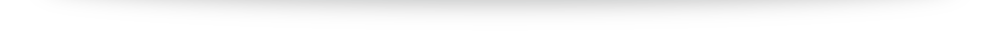Wie können wir helfen?
Und plötzlich lies sich die Trend Micro Console vom Worry Free Business nicht mehr öffnen.
Was haben wir getan? Nach Rücksprache mit dem Trend Micro Support haben wir folgendes ausgeführt:
- Stop the Trend Micro Security Server Master Service
- Stop the World Wide Web Publishing Service
- Go to the IIS Manager
- Delete the OfficeScan website
- Open command prompt
- Go to ..~\Trend Micro\Security Server\PCCSRV path
- Type the following commands:Svrsvcsetup.exe -BackupAosReg
Svrsvcsetup.exe -uninstall
Svrsvcsetup.exe -install
Svrsvcsetup.exe -setprivilege
Svrsvcsetup.exe -setvirdir
Svrsvcsetup.exe -enablessl
Svrsvcsetup.exe -RestoreAosReg - Start the Trend Micro Security Server Master Service
- Start the World Wide Web Publishing Service
Und siehe da, alles funktioniert wieder wunderbar.